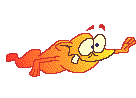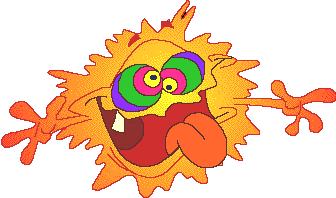Home
 Screen saver
Screen saver
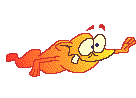
Screen Saver
This screen saver runs on computers with MS WINDOWS 95 (or higher), or
MS WINDOWS NT 4.0 (or higher) operating systems.
Installation
- Please click here
to download the screen saver file (size: 450 kB).
- The computer probably will ask you if you'd like to run the program or
save it to disk. Click on the save option, and save the file to your
system-directory, which is normally C:\WINDOWS\SYSTEM or C:\WINDOWS\SYSTEM32.
- Right-click on a blank part of your desktop, scroll to "properties", then
choose "screen saver" and select "borrelia" in the combo box.
You will probably have to wait a few seconds, until the screen saver appears.
- Click on "adjust..." to configure the screen saver according to your
needs.
- Enjoy!
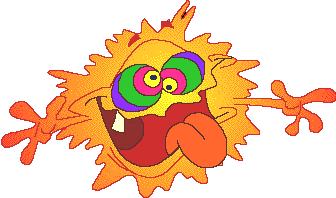
Deinstallation
In your system-directory, delete the file called "borrelia.scr".
Disclaimer
This screen saver is freeware and is allowed to be copied and distributed
without restrictions.
This screen saver was carefully tested and checked for viruses/worms on the
platforms mentioned above. Nevertheless, Have.at cannot give any warranties for
the flaw-less function of your computer after downloading.

Last modified:
11. Jun 05
![]() Screen saver
Screen saver